
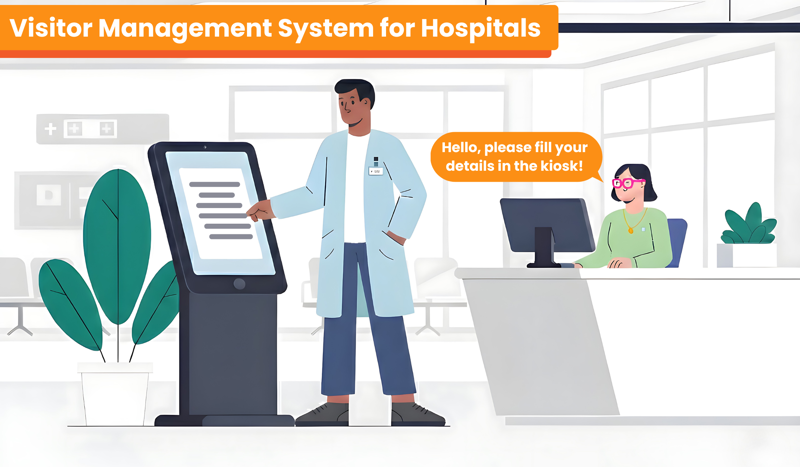
Walk into any busy hospital lobby during visiting hours and you'll see the chaos firsthand. Long queues snake around reception desks. Unauthorized visitors wander through restricted areas. Paper visitor log books overflow with illegible entries and errors. Staff members scramble to verify identities while patients wait for care.
These hospital operational problems create serious consequences like:
- Overcrowding at entrance points creating bottlenecks that slow down everyone.
- Manual check-in processes waste 15-20 minutes per visitor during peak hours.
- Front desk inefficiency pulls nursing staff away from patient care.
- Security gaps allow unauthorized access that threatens hospital patient safety.
- Lobby congestion creates stress for patients and families.
- Missing visitor records create compliance nightmares during audits.
- Infection control suffers when health screening relies on paper forms.
Research shows hospitals using paper-based systems experience 40% more security incidents compared to facilities with digital tracking. During health crises, manual contact tracing can take days instead of hours. The solution? A modern visitor management system for hospitals that transforms chaos into controlled, efficient operations.
What is a Visitor Management System?
A visitor management system is software that digitally tracks who enters and exits your facility. Think of it as a smart gatekeeper that replaces messy sign-in sheets with automated processes.
Instead of writing names in a book, visitors check in through tablets or kiosks. The system verifies identities, prints badges, and logs every entry in real time. Security teams get instant alerts. Staff receive notifications when guests arrive.
Start Your Free Trial Today
Experience all the amazing functionalities of VizMan with our 14-day free trial. No commitment, full access to all features.
Register NowCloud-Based vs. On-Premise: Pros and Cons for Hospitals
Cloud-based visitor management for hospitals runs on external servers. You access it through the internet like email or other web apps.
Benefits include:
- Lower upfront costs with subscription pricing
- Automatic updates and new features
- Access visitor data from anywhere
- Built-in backup and disaster recovery
- Scales easily as you add more locations
Concerns worth noting:
- Requires stable internet connection
- Data stored off-site (though encrypted)
- Ongoing subscription costs
On-premise systems run on your hospital's own servers. IT teams control everything internally.
Benefits include:
- Complete data control for sensitive information
- Works even if internet goes down
- One-time purchase option available
- Easier HIPAA compliance for some hospitals
Drawbacks to consider:
- Higher upfront hardware costs
- Your IT team handles all updates and fixes
- Harder to scale across multiple facilities
- Manual backup procedures required
Most modern hospitals choose cloud solutions because they improve hospital security without straining IT resources. The kiosk configuration works offline if needed, syncing data when connection returns.
Core Features That Improve Hospital Operations
Fast Digital Check-In and Pre-Registration
Visitor check-in kiosks cut lobby wait times by 60-70%. Guests tap a screen, enter their details, and print a badge in under 90 seconds.
Pre-registration visitors can complete forms at home before arriving. They scan a QR code at the kiosk and walk straight through. This feature especially helps planned visits like surgeries or births where you know visitors in advance. Visitor check-in process becomes predictable. No more guessing how long the line will take. Staff can focus on exceptions rather than processing every single person manually.
ID Verification and Watchlist Screening
ID scanning in a visitor management system captures driver's licenses or government IDs. No more squinting at handwriting or typos.
Visitor watchlist screening checks names against banned individuals, restraining orders, or flagged persons. Alerts fire instantly if someone problematic tries to enter. Security can respond before the person leaves the lobby. This reduces unauthorized access dramatically.
Badge Printing and Zone Access Control
Every approved visitor gets a printed visitor badge with their photo, name, host, and expiration time. The badge clearly shows where they're allowed to go.
Zone access control integration links badges to door systems. Visitors can enter maternity wards if they're visiting new parents, but doors to operating rooms stay locked. The system tracks movement between zones automatically.
Visitor badges expire after set hours. When time runs out, doors stop opening for that badge. This prevents visitors from overstaying or accessing areas after hours.
Real-Time Visitor Tracking and Dashboards
Real-time visitor tracking shows who's in your building right now. Security dashboards display current headcount by floor or department. Managers spot congestion before it becomes a problem.
Operations teams get visitor arrival notifications when VIPs or special cases check in. If a visitor hasn't checked out after their badge expires, the system flags them for security follow-up.
During emergencies, you can locate everyone inside within seconds. This matters during evacuations, active threats, or missing person situations.
Integration with Access Control, EHRs, and Other Systems
Modern visitor management systems connect to your existing technology by integrating with access control systems means one badge works for both visitor tracking and door locks.
APIs let you connect to electronic health records, HMIS platforms, HR databases, CCTV footage, and mass notification systems. When a visitor checks in, their host gets a text. If there's an emergency, the system can trigger building-wide alerts. This eliminates duplicate data entry and everything stays in sync without manual work.
Contact Tracing and Health Screening
The pandemic proved how vital contact tracing capabilities are. When someone tests positive, you can instantly identify everyone they encountered during their visit. Visitor audit logs show exactly when and where they went.
Health screening kiosks ask questions about symptoms and check temperatures. The visitor questionnaire adapts based on current health protocols and anyone showing warning signs gets flagged before entering patient areas.
This improves hospital security and protects vulnerable patients. Even as acute pandemic fears fade, the ability to trace infections remains valuable for outbreak control.
Operational Benefits of Visitor Management Systems
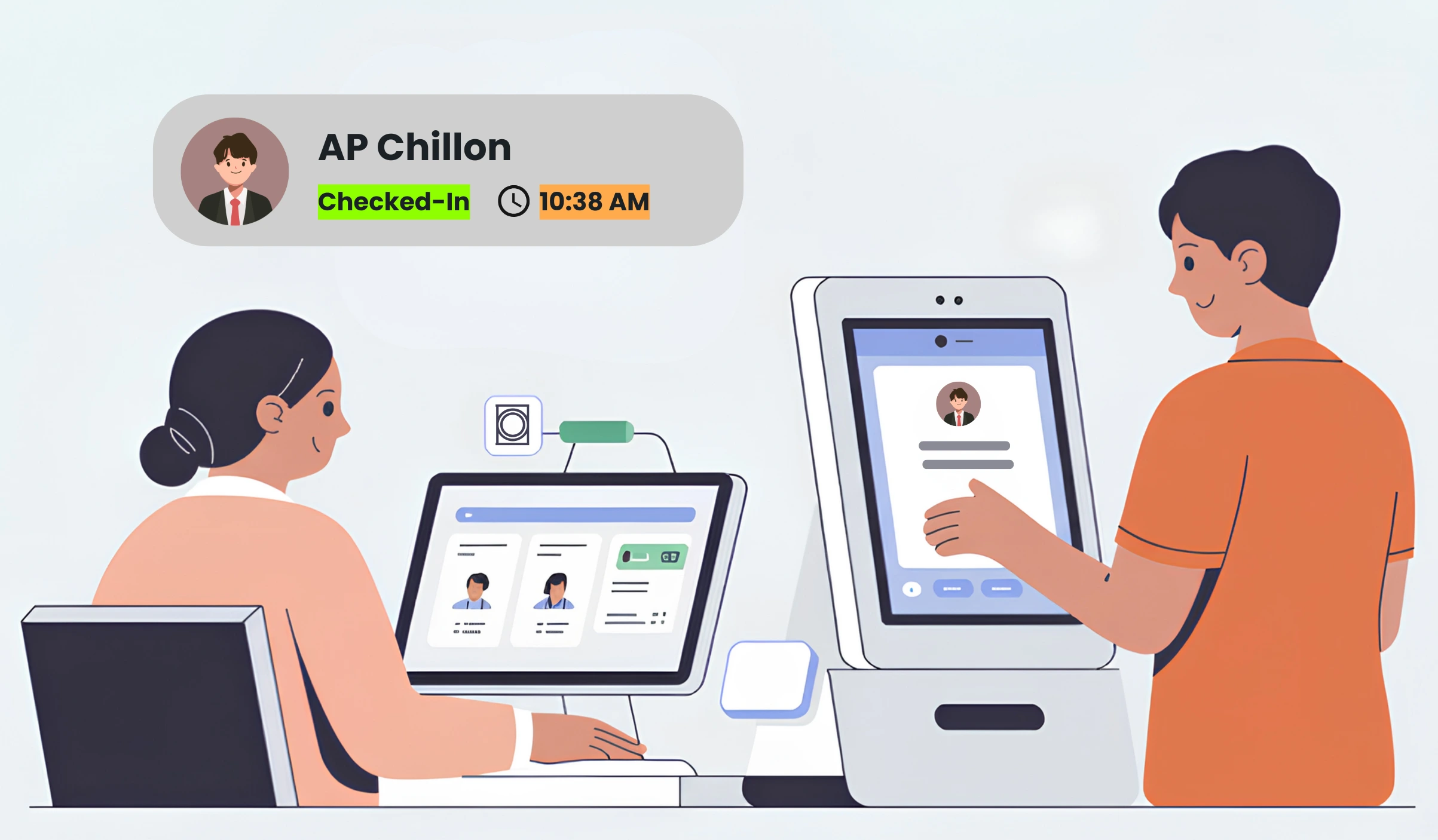
Improved Security
Benefits of a visitor management system start with security. Digital systems reduce unauthorized access by 30-40% on average. Every entry gets verified. Every badge gets checked. Gaps that exist with paper logs disappear.
Security teams respond faster because alerts are instant. If someone tries to access restricted areas, guards know immediately. The visitor system creates accountability that manual processes can't match.
Faster Throughput
Reduce waiting times by automating the bottleneck as digital check-in takes 90 seconds versus 5-7 minutes with paper. During peak visiting hours, this difference prevents lobby congestion entirely. Front desk staff process three times more visitors per hour and the lobby flows smoothly even when dozens of people arrive at once.
Staff Efficiency
Improve staff efficiency by removing administrative burden. Nurses don't need to verify visitor IDs. Receptionists don't spend hours managing logbooks. The receptionist time saved averages 2-3 hours per day at mid-sized facilities.
This reduces front desk workload so staff can focus on clinical tasks and patient support. Labour hour savings often justify the entire system cost within the first year.
Compliance and Audit Readiness
Compliance becomes automatic as the system logs everything without human error. Visitor audit logs provide complete records for Joint Commission, HIPAA, or insurance audits.
Retention policies enforce legal requirements. Old records archive automatically. When auditors request visitor data, you generate reports in minutes instead of digging through boxes of paper.
HIPAA compliant visitor management software includes encryption, access controls, and secure storage that meet healthcare regulations.
Patient and Visitor Experience
Better hospital visitor check-in means happier families. Clear processes reduce confusion. Kiosks with multilingual options help diverse communities. Hosts get notified automatically when guests arrive.
The experience feels modern and professional. Visitors appreciate efficiency. Patients worry less about their families getting lost or delayed.
Implementation Roadmap: A Practical Step-by-Step Guide
Needs Assessment and Stakeholder Mapping
Start your implementation checklist for the visitor management system by identifying who needs input. Include clinical leadership, security directors, IT teams, and procurement departments.
Survey current pain points. How many visitors check in daily? Where do bottlenecks happen? What security incidents occur? Which compliance requirements matter most?
Map out stakeholders who will use the system. Receptionists need simple interfaces. Security needs robust reporting. IT needs reliable integrations. Each group has different priorities.
Pilot Program: Single Entry Point Testing
Roll out visitor management at one entrance first. Choose a moderately busy location, not your busiest or quietest entry.
Measure baseline KPIs before launch:
- Average check-in time per visitor
- Queue length during peak hours
- Security incidents per month
- Front desk labor hours spent on visitor tasks
Run the pilot for 4-6 weeks. Track the same metrics. Gather feedback from staff and visitors. Identify technical issues early when they affect fewer people.
Scale Plan: Integrations, Training, and SOPs
After a successful pilot, plan a training for receptionists and security staff. Create simple guides. Run hands-on sessions. Make sure everyone understands both normal operations and exception handling.
Update standard operating procedures to reflect new workflows. Document who handles technical issues. Define escalation paths for system problems.
Schedule integration work with access control, EHR systems, and other platforms. Test thoroughly before going live across all entry points.
Order and place signage for visitor check-in that guides people clearly. Visual cues help adoption.
Privacy and Security Checklist
Ensure your VMS integration includes proper data protection:
- End-to-end encryption for all visitor information
- Role-based access controls limiting who sees what data
- Privacy policy that complies with regulations
- Automatic retention policies that delete old records appropriately
- Secure kiosk configuration preventing tampering
- Regular security audits and penetration testing
Work with legal teams to update your visitor policy template reflecting new digital processes.
Start Your Free Trial Today
Experience all the amazing functionalities of VizMan with our 14-day free trial. No commitment, full access to all features.
Register NowTransform Your Hospital Operations with VizMan
VizMan's visitor management software for hospitals delivers proven results across hospitals of all sizes. VizMan reduces wait times by 70%, prevents unauthorized access, and frees your staff for patient care. Don't let outdated visitor processes compromise your operations another day. Schedule a free demo today or try VizMan for Free Now!
